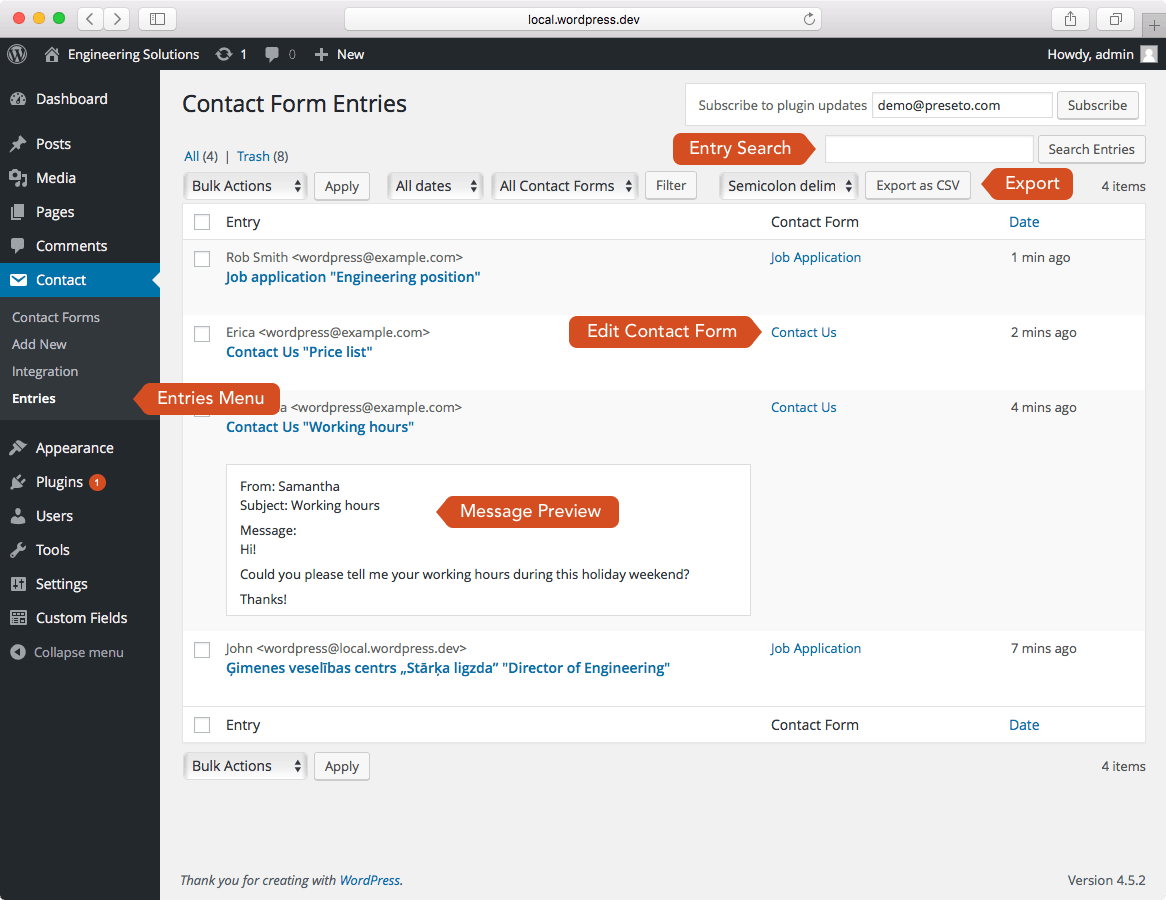
Contact Form 7 Storage plugin stores copies of all Contact Form 7 submissions (including attachments) in your WordPress database. All form entries and leads will be stored safely even if your e-mail goes down or e-mail messages go missing or get deleted.
New in 1.4.4: The exported CSV files should now open correctly in Excel by default.
This plugin is developed and maintained by Kaspars Dambis who is a WordPress core contributor and professional WordPress consultant since 2007.
All form submissions are stored in the WordPress backend in addition to being sent via e-mail. E-mail delivery is never 100% reliable and having a backup of all contact entries will ensure you never miss a lead or inquiry.
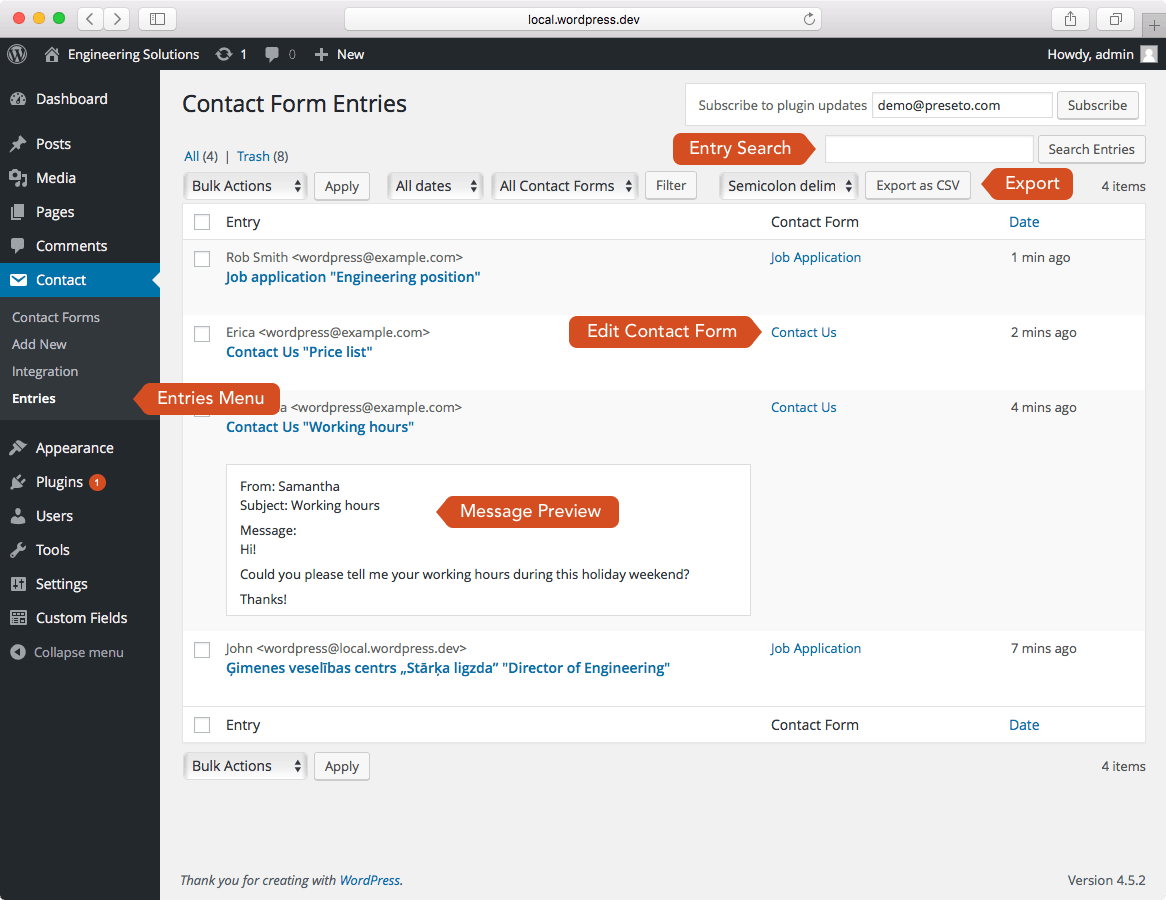
Export form submissions as CSV. Export all submissions or use the date and form filters to select which entries you want to export. Export also includes links to entry attachments.
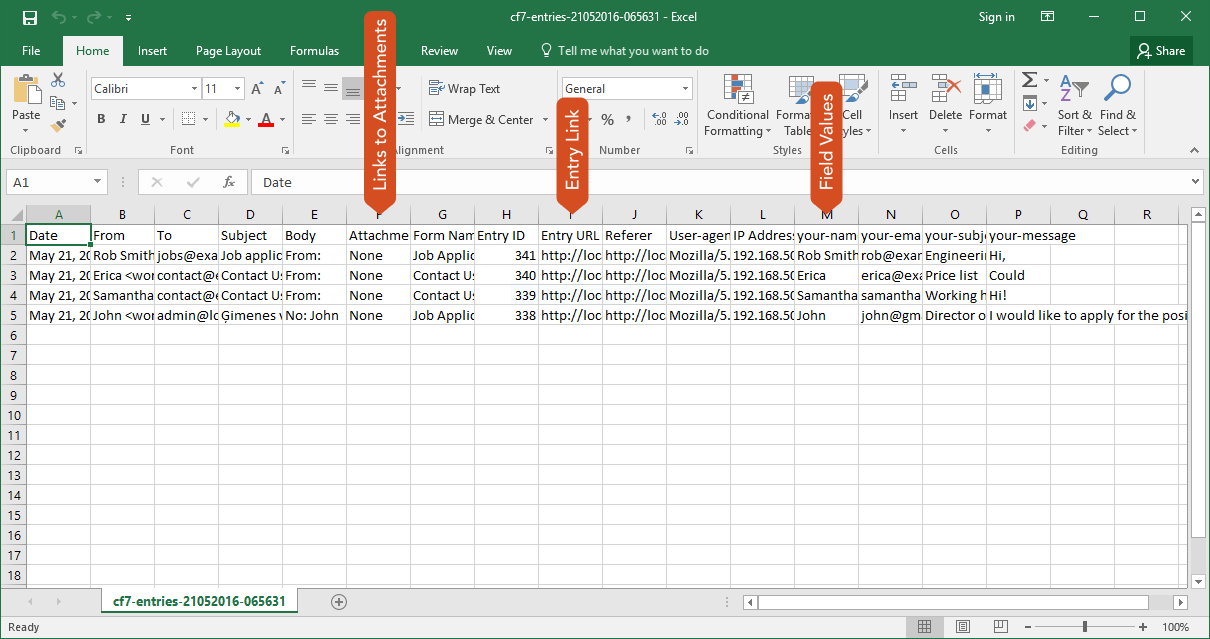
Each entry also stores the following details about the submission:
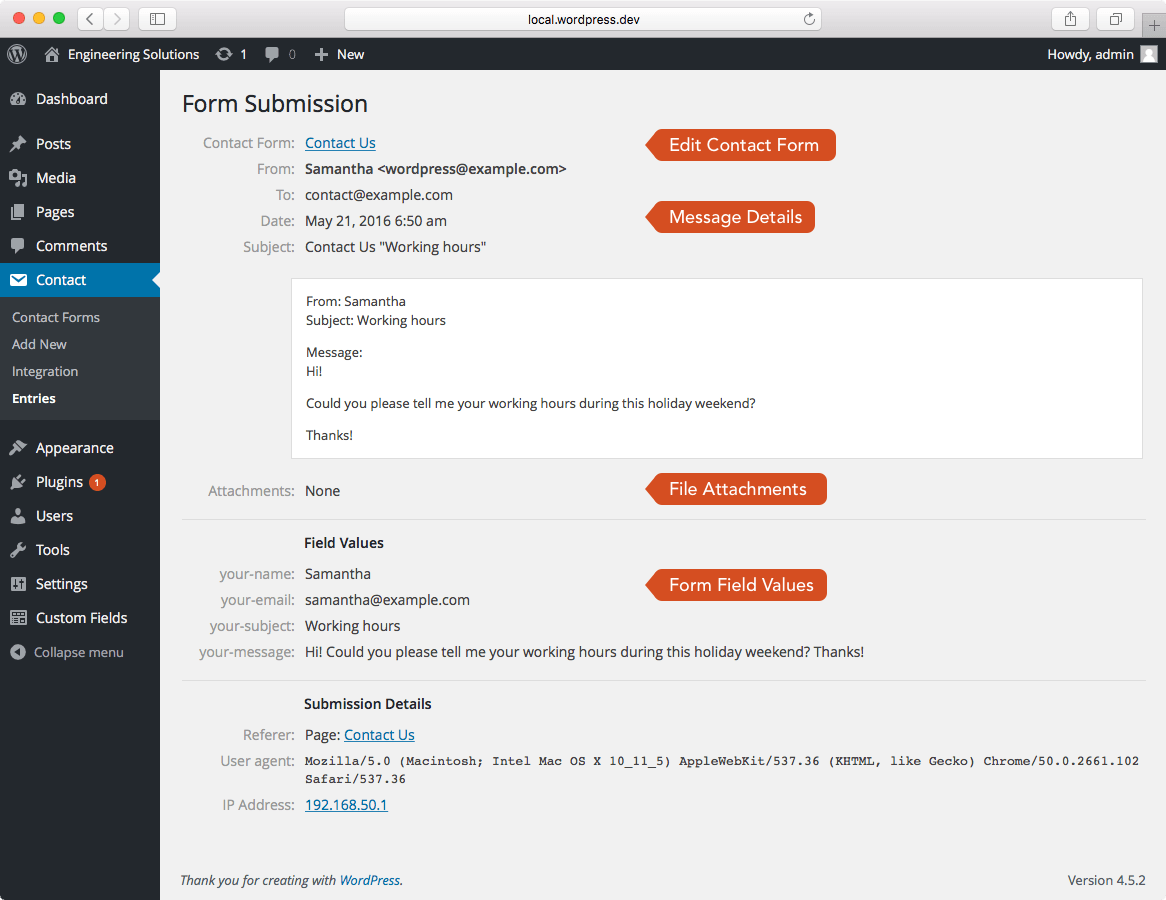
This plugin adds a new section called “Entries” under the "Contact" menu in the WordPress dashboard which lists all of the contact form submissions in a reverse chronological order. Quick preview of each entry to avoid extra clicks.
Dropdown selectors at the top of the list provide filtering and sorting of the contact form entries by the contact form used for submission and the date of submission.
Export entries as CSV by using the "Export as CSV" button at the top of the submission list. Use the dropdown filters or the bulk action dropdown selector to select which submissions to export.
Free form text search is also available for finding a specific entry.
Reference entry ID and entry URL in the e-mails that get sent to the admin:
[storage_entry_id] is replaced with a unique entry ID such as 3212, and[storage_entry_url] generates a link to the entry in the backend accessible only to registered users.Please note that Contact Form 7 doesn't support wrapping variables in square brackets [] such as [[storage_entry_id]]. Please use another set of characters (for example {} or ()).
Install the Envato WordPress Toolkit plugin to enable automatic updates of this plugin right from your WordPress dashboard. Don't forget to specify your API key and CodeCanyon username in the "Envato Toolkit" settings page.
Please use the dedicated support section on CodeCanyon.
get_post() call.cf7_storage_csv_delimiter to enable custom CSV delimiters. Use ";" as the default column delimiter in CSV export files (for Microsoft Excel compatability).[storage_entry_id] and [storage_entry_url] mail tags.Extras for Contact Form 7 is a free plugin that will add simple controls for the advanced functionality of the Contact Form 7 plugin, such as disabling AJAX form submissions, default CSS, automatic paragraph formatting, adding Google Analytics tracking and redirection on form submissions. Simply search for Extras for Contact Form 7 in your WordPress dashboard.